
How to Power your Business with Advanced Instagram Marketing – A Complete Guide

Instagram Story Ads were only introduced in March 2019. This caused a lot of excitement among advertisers as the story format is very immersive. Around 50% of brands that use Instagram have made story posts. Time spent on Instagram rose to around 28 minutes when they introduced the story format.
What are Story ads?
Stories are available to Instagram users at the top of their news feed. An Instagram Story Ad will display inside Instagram stories. Usually you will see a Story Ad as you are transitioning from one story to another. It is not easy to tell a Story Ad apart from a normal story post so they tend to work very well and be accepted by the Instagram community.
As with all ads on Instagram a Story Ad will have the word “Sponsored” on it. Whether you go for an Image Story Ad or a Video Story Ad they will be full screen to the Instagram user. There are around 500 million Instagram users looking at stories every day so you have a huge marketing opportunity with this ad format.
It is best to use Story Ads if you want to promote a limited time offer. Why? Because all stories will disappear from Instagram after 24 hours. You can use a number of different call to action buttons with Story Ads and here is the complete list:
- Apply now
- Book now
- Call now
- Contact us
- Download
When you create a Story Ad you will be able to create a target audience (or use a previously saved one) and also specify how often your audience will see your Story Ad. You can enhance your Story Ad with filters, video effects and add text to make your ad really appealing.
Stories Image Ad
If you choose to go with an Instagram Stories Image Ad then you will be able to add up to 6 images and a swipe up facility that will guide your viewers to a destination URL (your website or online store). The ad will last for five seconds.
Here are the important specifications for a Instagram Stories Image Ad:
- The recommended resolution for an Instagram Stories Image Ad is 1080 X 1920 pixels
- The resolution should be a minimum of 600 X 1067 pixels
- The correct aspect ratio is 9:16
- Image format can be either PNG or JPG
- The maximum size of any one image is 30 MB
One of things that you need to be careful about with Instagram Stories Image Ads is the amount of text that you overlay on any image. If you go to far with this then Instagram will not accept your ad.
Stories Video Ad
When people are browsing through stories nothing captures their attention more than a video. One thing to bear in mind though is that when users are viewing stories they don’t usually turn on the sound. So you need to be able to deliver your advertising message with a Stories Video Ad with or without sound. The video length is 15 seconds.
Here are the important specifications for a Instagram Video Image Ad:
- The recommended resolution for an Instagram Stories Video Ad is 1080 X 1920 pixels
- The correct aspect ratio is 9:16
- Use either the MOV or MP4 movie format
- The minimum resolution of a Stories Video Ad is 720p
- Video size must not exceed 4GB

Avoid These Instagram Ad Mistakes
Many businesses are now turning to Instagram for new leads and customers. The platform is undergoing significant growth and using Instagram Ads is a great way to reach people that other methods can’t. But a lot of people make mistakes with Instagram Ads so we want to highlight these mistakes for you so that you can avoid them.
Not Aligning with Business Goals
A lot of people that use Instagram Ads do not align their advertising with their business goals. You can create some awesome Instagram Ads but if there is no alignment with your business goals then you are wasting your time.
So think about how your Instagram Ads can align with your overall goals. Do you want to increase the amount of awareness of your brand? Do you want to increase the amount of followers on your Instagram account? Or is your main goal to drive a lot more traffic to your website so that you can generate more email marketing leads?
It is not difficult to create goals for your Instagram advertising campaigns and you must do that. Take the time out to think about what you really want to achieve from your Instagram Ads. To do this ask yourself these questions:
- What results do you want from your Instagram Ads?
- Do you want new customers or existing customers to purchase again?
- Do you want to increase the traffic to your website?
Not Targeting the Correct Audience
You can easily identify your target audience when you use Instagram Ads. But to do this properly you need to have a good idea of who your audience are and what they are looking for. A lot of Instagram advertisers don’t spend enough time on this and end up targeting the wrong audience.
To identify the right audience for your business take a look at the products and services that you offer. Then ask yourself these questions:
- What needs do your products or services fill for people?
- What problems do you solve and what pain points do you alleviate?
- What kind of person would get the most out of your products?
Another good thing to do is to take a close look at what your competitors are doing. Who are their customers?
For your own customer base you need to know the demographics. This includes:
- Age range
- Gender
- Location
- Education
- Income
- Interests
Getting Ad Content Wrong
Even if you really know your audience well (which you must do) it is still possible to make mistakes with the content of your ads and a lot of advertisers do this. You must provide content in your Instagram ads that will connect with your audience.
Your content must accurately reflect your products and services and your brand positioning. Also it is essential that you do not over hype your content and make it too sales orientated. The aim is to provide value and inspire Instagram users.
Your Instagram Ads need persuasive captions. When you are creating your captions be sure that it reflects the image in your ad. Be sure to use the right hashtags and provide a compelling call to action.
Ignoring the quality of Images and Videos
It’s all about the visuals. Advertisers know that Instagram is a visual platform but a lot of them do not pay enough attention to the quality of their images and videos. There is no excuse for this as there are plenty of tools around to make your visuals great.
Pay special attention to the lighting. There are apps available to adjust this. Make your videos interesting by providing different perspectives. Consider what is in the background for your images and videos.

The Benefits Of Instagram Ads
Instagram now has over one billion active users and the platform is growing very fast. It was not so long ago that they announced that they had 700 million active users and now it is over a billion. Instagram is a very popular social platform and there is no sign of this changing.
This means there is a great deal of marketing potential with Instagram. It has the highest levels of engagement of all of the major social platforms at around 4.2%. Facebook and Twitter combined can only manage around 0.1% engagement. Here are the major benefits of advertising on Instagram:
Huge User Base that is still growing
Instagram is growing at an alarming rate and now has more than a billion active users. The estimates suggest that this growth will continue in the next few years so it offers you a huge potential audience.
It is connected to Facebook
Facebook owns Instagram so you will find targeting your audience a lot easier using Facebook data and tools. You can set up everything for your Instagram Ads through Facebook including audience identification, budgeting and ad creation.
This is great news if you have used Facebook Ads before. There is no need for you to learn about Instagram advertising from scratch. You can just jump right in and create ads for both social platforms.
Non Intrusive Ads
Instagram Ads will not annoy Instagram users like ads on other social platforms do. They appear seamlessly to the user which helps with the level of engagement. This is a major benefit as your ads are less likely to be skipped.
Higher Engagement Rate
Engagement is everything with social media marketing and Instagram has the highest levels of engagement for any social platform. If you create your ads properly then you will receive comments, likes and shares like never before.
Success through Awareness
With Instagram Ad campaigns, success is measured based upon awareness. You will be able to see your follower counts and growth, the reach that your ads are getting and the level of likes and comments.
Instagram perfect for Mobile Users
These days everyone has a smartphone with a high quality camera included. Smartphone users are usually very interested in social media and Instagram is usually their number one choice. Many users will user their camera phones as an amateur photographer and post their pictures on their Instagram account.
Get the best results with Instagram Ads
Instagram Ads usually provide the best results in terms of cost and return on investment. It is a very effective marketing channel and it is quicker and easier to post compelling ads on Instagram than it is on other social media channels.
If you are not taking advantage of the marketing opportunities provided by Instagram then you need to start right now. You can set up an Instagram account for free and easily convert it to a business account so that you can place ads.
The user base is huge and will only get bigger. With the Facebook integration you can identify your target audience precisely and target them with your advertising messages. There are different types of ads that you can post depending on the needs of your business.
When you know your audience really well you will be able to provide them with exactly what they are looking for using Instagram Ads. The cost per click is cheaper than other platforms so you will get the best bang for your buck.
Instagram Ads 101
Instagram Ads are fast becoming the number one choice for businesses that want to get the word out about their brand and their products and services. There are a number of good reasons for this including the staggering growth of the social platform and its high levels of engagement.
How does an Instagram Ad look?

There are different types of Instagram Ads but the good thing is that they look a lot like regular posts. They will have the word “Sponsored” on them but apart from that they look and feel like a normal post.
With ordinary posts it is not possible to add external links to your website. You can add direct links in Instagram Ads as well as a call to action button to persuade a user to take a specific action. The different types of ad have different call to action buttons available.
How do you create an Instagram Ad?
Facebook now owns Instagram and you can use the Facebook Ad tools when setting up your Instagram Ads. This is good because you can use the advanced tools in Facebook to target your specific audience based on demographics, interests, location and more.
You can satisfy a number of business objectives with Instagram Ads. These objectives are:
Brand awareness
If you want to increase the awareness of your brand then you need to select this option. When you do this you will maximize the number of impressions for your ad among the audience that you have specified.
Reach
If you want your ad to be seen by the largest number of people in your target audience then go with the “Reach” option.
Traffic
This is the best objective to choose if your goal is to increase the number of clickthroughs to your website or online store. You achieve this by using persuasive call to action buttons.
App Installs
If you have an app and want to increase the number of installs then select this objectives option.
Engagement
Increasing your engagement levels is always a good thing to do on social media so choose this objectives option if you want more comments, likes and shares or you want users to show up for a specific event.
Video
If you want to increase the number of views to your videos then this is the best objectives option. You can use videos to put out brand messages or showcase your products. Do this in an inspiring and creative way and you will get great reach and high levels of engagement.
Conversions
This is the objectives option to choose if you want to increase the level of conversions on your website.

Identify your Audience
Once you have chosen your desired objective you can now identify your target audience by selecting users based on their age, gender, interests, behaviors, location and more. Once you have create an audience you can save it for use with other ad campaigns.
This is a very important step. With 80% of the users on Instagram following a business you want to make sure that you get this right and that your advertising message will resonate with your target audience.
Choose the right Ad Type
Instagram offers a number of different types of ad and these include:
- Boost or sponsored ad – you can extend the reach of an existing post
- Image Ad – use a single image for promotion
- Video Ad – use a video for promotion
- Stories Ad – base your ad on a story
- Carousel Ad – use multiple images in your ad
Getting The Best From Instagram Analytics
Do you really know what is going on with your Instagram account? We are not just talking about Instagram Ads here but your overall marketing performance with the platform. The good news is that you can learn a great deal about how things are working out for you with Instagram Analytics.
A lot of businesses that use Instagram don’t really know what is going on with their accounts. You need to know how many views your Instagram Ads are getting as well as how well your stories and conventional posts are doing.
Problems that you could have with your Instagram Account

If you are running your Instagram account blind and don’t know what is really going on then you could have all kinds of issues that you could do something about. One of the biggest issues you could face is targeting the wrong audience. You are not going to get optimum results from your Instagram Ads if you target the wrong people.
How about your posting frequency? Are you making too many posts or not enough? With your Instagram Ads are you driving the right visitors to your website? If the ad is driving the right kind of visitors from Instagram are you using this ad enough to get more good traffic?
Getting the most from your Instagram Ads and conventional posts is all about engagement. So do you know how well you are doing from an engagement point of view? You need to know the number of comments, shares and likes that your posts are receiving.
There are more things that you need to know when using an Instagram account for marketing. By taking a look at your Instagram metrics you will discover what is working and what isn’t and then you can take the appropriate action.
Important Areas To Check with Instagram Analytics
There is a vast amount of information available to you from Instagram Analytics and it can be quite overwhelming if you are new to it. So to help you we have identified the most important areas that you should focus on as a minimum.
Audience Analytics
If you don’t get your target audience right then you will never get the results that you want. You can find out a great deal of information in Instagram Analytics about your audience. Here is what we recommend you take a look at:
- Best locations – here you can see the top 5 locations where your followers live
- Age ranges – what is the age range of your followers? Within Analytics Instagram breaks age ranges down by 13 to 17, 18 to 24, 25 to 34, 35 to 44, 45 to 54, 55 to 64 and 65 and over.
- Gender – here you can see how many of your followers are male or female
- Follower hours – with this you can see the average time of day your followers are logged on
- Follower days – the days of the week your followers are active
Post Analytics
You can see the following about your posts:
- Interactions – what did users do e.g. visit your profile, visit your website etc
- Discovery – are users finding your content using the Discovery feature?
- Follows – the number of new followers you get from a post
- Reach – unique users that the post reached
- Impressions – views to your posts
- Comments – how many comments on your posts
Stories Analytics
You can use Analytics to see how your stories are doing:
- Impressions – number of views to your stories
- Reach – unique users that viewed your stories
- Exits – number of exits from your stories
- Replies – the number of relies to an element of your stories
The Different Types Of Instagram Ads
More and more businesses are turning to Instagram for their advertising these days. Not only does Instagram have a very large user base but it is also the social platform with the highest level of engagement. Instagram have made it easier for businesses by offering a number of different types of ad:
Instagram Photo Ads
Photo ads are the most common type of ad on Instagram. This is not surprising as sharing photos and images is the most popular thing to do on the platform. A number of business are taking advantage of photo ads to promote their brands, their products and services, their upcoming launches and events and a great deal more.
When you use a photo ad the image must be relevant to whatever you are promoting. You can add a compelling caption to your photo to persuade users to take the action that you want. Use the right hashtags in the caption and you will extend the reach of your ad.
Many large and small brands use a lot of photo ads for their campaigns.
Post Boosting or Sponsored Ads
If you have a business account on Instagram then you can boost posts that you have already made to extend the reach of the posts. Boosted ads will appear in the home feed of their target audience and they can contain a direct website link, an online store or the user’s profile page.
Some businesses use sponsored ads to promote giveaways and contests. They do this to increase the amount of participation that the original post achieved. This can be very successful with increasing engagement levels too.
Instagram Story Ads
Stories are very popular on Instagram and around 80% of the active users post a story at least twice a week. You can generate a great deal of traffic through stories as they are popular with Instagram users.
When you create a story ad it will usually appear when an Instagram user is switching between one story and another. You can add a direct link to your website from a story ad or a link to your profile. Stories will only appear for a few seconds and once they are gone that is it. They are still a good ad choice though.
Instagram Video Ads
Video is an immensely popular choice of media with social users and this is certainly the case on Instagram. The view rate for videos is much higher than it is for other media types. You can post a 30 to 60 second video ad and these can be full ads or teasers.
If you create the right kind of videos then video ads will probably bring you a lot of success. You can get some really high viewing numbers with the right video ad and you can add direct links and a call to action in the caption.
Instagram Carousel Ads
If you want to showcase a number of different products in your ad then you need to go for a carousel ad. Instagram users are used to swiping through a number of different images in a carousel and this usually means higher engagement levels.
As with the other type of ads you can add a captivating caption with a call to action and a direct link back to your website, store or profile. So use carousel ads when you want to get the word out about a range of your products.
The Lowdown On Instagram Video Ads
Instagram users watch a lot of videos. Over the last couple of years viewing rates for videos on Instagram have increased by 80% With this in mind, Instagram have now made it very easy for businesses to create Video Ads to promote their brands and their products and services.
Right now 25% of Instagram Ads are Video Ads and the number is growing. With Instagram being a visual platform it makes perfect sense for you to create compelling videos in order to increase your following, drive traffic to your website or online store and increase your conversions.
You can create a really attention grabbing Video ad with a video file or an animated GIF. Videos are a really great way to showcase your business and the best ones have very high engagement levels. Here we will provide you with the complete lowdown on the specifications for video ads.
General Specifications
There are different sizes of Video Ad which we will discuss in detail a little later. There are a few general specifications that you need to know about:
- All popular video formats supported such as MP4 and MOV. You can also use GIF format
- The maximum video file upload size is 4 GB
- The maximum duration of a video is 120 seconds
- 30 frames per second is the maximum for all video formats
With a video ad you can use the following calls to action:
- Apply now
- Download
- Contact us
- Call now
- Book now
Different Video Ad Sizes
It is very easy to make a mess of things when you are creating Video ads so it is essential that you pay attention to the right sizes and specifications. Some people find getting Video Ads right pretty tricky but you will be fine if you follow the information below on different sizes and specifications.
The Landscape Video Ad
Just like a landscape image, you can use a Landscape Video Ad to feature wider videos. This is a good idea if you want to use a cinematic approach to some of your videos. The wider Landscape Video Ads can have a greater impact on Instagram users than other video sizes.
Here are the important specifications for a Landscape Video Ad:
- The minimum resolution for a Landscape Video Ad on Instagram is 600 X 315 pixels
- The correct aspect ratio for a Landscape Video Ad is 1:91:1
The Square Video Ad
When you choose the Square Video Ad for Instagram you will not notice many changes. It is very important that you check to see how everything will appear on a mobile device including the call to action. Sometimes with this video size you can crop important aspects.
Here are the important specifications for a Square Video Ad:
- The minimum resolution for a Square Video Ad on Instagram is 600 X 600 pixels
- The correct aspect ratio for a Square Video Ad is 1:1
The Vertical Video Ad
The Vertical Video is a common sight on Instagram. When you take video with your smartphone it will be in this format. It is very important that you pay particular attention to the aspect ratio and the resolution with vertical video.
Here are the important specifications for a Vertical Video Ad:
- The minimum resolution for a Vertical Video Ad on Instagram is 600 X 750 pixels
- The correct aspect ratio for a Vertical Video Ad is 4:5
Image Enhancement Tools You Can Use For Great Instagram Ads
You need to make your Instagram Ads look as great as you can. A good looking ad will always be more appealing to Instagram users than a bland one. We are going to discuss a number of editing tools here and don’t worry because you don’t need any graphic design skills or any other skills to use them.
Images are going to figure in your Instagram Ads a lot so it is very important that they really look good. You don’t need to be a Photoshop expert to enhance images and there is no need to pay a designer to do this work for you as the tools we will discuss are really easy to use and very effective.
Quick
You need to add text to your images to help persuade users to take the action that you want. This is really easy to do if you use a great app called Quick. No need to try and work out how to add appealing text with Photoshop or another complex photo editor.
It is really easy to add text to your images with the Quick app. Not only that but it is simple to change where the text is placed, the font type, the size of the text and the color. You can use the free version of Quick and it will have most of the features that you need. Purchase more features within the app if you want more advanced features.
Instagram Layout
Instagram provides this free tool which allows you to create a collage with multiple images. If you have an Android or iOS device you can get the app free. This is good news as you will be able to showcase a number of products for example in a collage.
Instagram Layout provides you with a number of different formats you can use. It is very easy for you to select the multiple images that you want to include in your collage too. The tool integrates perfectly with Instagram which you would expect as they created the tool.
Superimpose
When you have the Superimpose app you can do some amazing edits with your images. One of the things you can do is to extract the foreground image by removing it from the background and then add this to another image.
If you want to rotate foreground images then you can do this with Superimpose. You can also use the tool to blend images as well. The tool also has some great masking features which are fun to experiment with. It will cost you $0.99 to purchase the app for either Android or iOS devices.
Afterlight
There are some good filter features and other editing features within Instagram itself but if you want to go beyond this then you have to get Afterlight. Afterlight has many unique lighting effects and filters that you can use to really bring your images to life.
You can get the Afterlight app for only $0.99 and it is well worth this small cost. The app works on both iOS and Android phones and tablets. When you purchase Afterlight you will get 128 frames, 74 filters, 15 adjustment tools, 78 textures and 15 preset cropping tools.
What You Need To Know About Instagram Image Ads
Instagram Image Ads are a very popular choice for businesses. The main reason for this is that posting images is what Instagram is really all about. So what could be more natural than to see a single image from an advertiser which blends in well with everything else?
Here we will provide you with everything that you need to know about Image Ads on Instagram.
What is an Instagram Image ad?
Image Ads or Photo Ads are the most common type of ad on Instagram. There is a single image which has a caption where you can add some enticing copy, keywords and hashtags and a call to action that you want the Instagram user to take.
You can use the following calls to action with an Image Ad:
- Apply now
- Contact us
- Book now
- Learn more
- Get showtimes
- Call now
- Download
- Get directions
Types of Instagram Image ads
There are three types of Image Ad that you can use on Instagram. These are:
- The Landscape Image Ad
- The Square Image Ad
- The Vertical Image Ad
Now we will look at each of these in turn and provide you with all of the important specification information that you need to know to get the best results. We strongly advise that you follow the specifications to the letter to have your ad accepted and to ensure that it will look the best that it can be.
Landscape Image Ad
The first thing you need to know about Landscape Image Ads is that they tend to be wider and as a result will not take up the conventional Instagram post full square. The real advantage of using a Landscape Image Ad is that they stand out when compared to the normal format.
You can use a Landscape Image Ad for wider images such as panoramic images to showcase a number of things going on at once. A lot of travel and outdoor companies use Landscape Image Ads to good effect. They tend to have a bigger impact than conventional images.
Here are the important specifications for a Landscape Image Ad:
- The image ad size should be 1200 X 628 pixels
- The resolution should be a minimum of 600 X 315 pixels
- The correct aspect ratio is 1.9:1
- File formats can either be PNG or JPG
- There is a maximum file size of 30 MB per image
- A 2,200 character limit exists for captions but we recommend you go for around 150 characters
Square Image Ad
Again you will focus on width with a Square Image Ad just as with the landscape ad. A Square Ad doesn’t take up all of the space for a post and you would usually use this type of ad for a portrait image.
Here are the important specifications for the Square Image Ad:
- The size of the Square Image Ad is 1080 X 1080 pixels
- The resolution should be a minimum of 600 X 600 pixels
- The correct aspect ratio is 1:1
Vertical Image Ad
Sometimes called a Portrait Image Ad, the Vertical Image Ad is the most common. This is because it is the format when you take a picture through the Instagram app or with other photographs you take with your smartphone.
Here are the important specifications for the Vertical Image Ad:
- The size of the Vertical Image Ad is 1080 X 1350 pixels
- The resolution should be a minimum of 600 X 750 pixels
- The correct aspect ratio is 4:5
What You Need To Know About Instagram Carousel Ads
Another new feature introduced by Instagram in 2019 was the Carousel Ad. With this an Instagram user can swipe through a number of images or videos (just as you would with a carousel) and there is a call to action button which will send the user to your website or your online store.
You can do a number of interesting things with Instagram Carousel Ads. For example if you have a number of products that you want to showcase then a Carousel Ad is one of the best ways to do this.
What about if you want to share a story in multiple parts? Again its Carousel Ads to the rescue. Or perhaps you want users to take a deep dive into one of your products or services? This is easy with an Instagram Carousel Ad.
Facebook introduced the carousel advertising format some time ago. They work very well on Instagram because it is a visual medium. You should think carefully about your audience with Carousel Ads. Showing a carousel of different products to a customer is likely to have a much more positive effect than if a user has never seen your products before.
What are Carousel Ads?
You can spot an Instagram Carousel Ad as there are dots at the bottom that are there to persuade users to scroll through the carousel. Some businesses use Carousel Ads to take users on a journey through their business. This is a good way to enhance the connection that a user has with your brand.
Instagram users are used to going through content at a really fast pace. When you use a Carousel ad you will keep them looking at your content for a longer period of time. There are two types of Carousel Ad which are the image and video types.
These are the calls to action that you can add to your Instagram Carousel Ad:
- Apply now
- Download
- Book now
- Call now
- Contact us
The Carousel Image Ad
You can add a number of images to create a Carousel Image Ad. When you create the ad the images will be automatically linked together so that an Instagram user can scroll through them using the dots.
Here are the important specifications for a Instagram Carousel Image Ad:
- An Instagram Carousel Image Ad has a recommended resolution of 1080 X 1080 pixels
- The correct aspect ratio for a Carousel Image Ad is 1:1
- The image formats need to be either PNG or JPG for an Instagram Carousel Ad
- The maximum file size per image for a Carousel Image Ad is 30 MB
- You can add between 2 and 10 images to your Carousel Image Ad
The Carousel Video Ad
You can add as many as 10 videos to your Instagram Carousel Video Ad. Be careful when you are creating the short videos to ensure that you have the correct balance of content so you do not overwhelm users that view your Carousel Video Ad.
Here are the important specifications for a Instagram Carousel Video Ad:
- A Carousel Video Ad must have a minimum resolution of 600 X 600 pixels
- The maximum resolution for a Carousel Video Ad is 1080 X 1080 pixels
- The correct aspect ratio for a Carousel Video Ad is 1:1
- The recommended file format for the videos in your Carousel Video Ad is MP4
- There is a file size limit of 4GB per video
- The length of your video must not exceed 60 seconds
- You can use between 2 and 10 videos for each Carousel Video Ad
An Insiders Checklist that Can Help You Grow
Your Instagram Audience
As most marketing executives and business owners already know, Instagram can be a highly-targeted, visual marketing channel for your brand and a great opportunity to build a loyal audience that grows along with your business.
In fact, over 500 million Instagram users browse the app every single day, making it home to some of the most engaged audiences around.
But like any social network out there, there are the right ways to use your Instagram profile, wrong ways to use it, and smart, creative ways to use it for a maximum return on your efforts.
So, here is a checklist that includes 6 different tactics you can use to help grow your Instagram audience.
1. Use the right Instagram hashtags
Your goal on Instagram is to engage your current audience on a regular basis while also growing your number of real followers.
Posting new, interesting and engaging photos will satisfy the first requirement, but to begin growing you’ll find hash tagging your photos to be extremely important. Hash tagging photos makes it easy for people to find your photos that are searching for those specific terms.
Just like with Twitter and other social sites, users on Instagram use certain hashtags over others. If you use popular hashtags within your photos, you’re much more likely to reach new users and be discovered.
If you want to tag your photos properly, you’ll need to find and use the most relevant hashtags. This means doing the appropriate research to make sure you’re using hashtags that not only describe your brand, but are also being searched for on Instagram.
To find relevant hashtags, you’ll want to use a free online tool like IconoSquare or Websta to start.
Keep in mind that Instagram allows for a maximum of 30 hashtags per post. Additionally, the popular words will change over time, so it’s a good idea that you revisit your hashtag keywords every few months to make sure you’re using the best possible terms.
You can also steal hashtag ideas from competitors or similar accounts that have the kind of following you aspire to have, but you ultimately want to create your own groups of hashtags to use that relate to your specific account.
Using hashtags in Instagram stories
Hash tagging on Instagram posts are a given, but you should also be using hashtags in your Stories for the chance to be seen by users who follow that specific hashtag.
You can use hashtag stickers (which can be found in the Instagram Stickers menu when creating a Story) or just hashtag directly in your captions for a chance to be featured in a hashtag story.
Now that users can follow hashtags, your stories on Instagram have a chance to be seen by both people who are following that hashtag and anyone who’s just checking it out.
2. Use the right filters on Instagram
Keyword hashtags aren’t the only thing you should pay attention to. The Instagram community responds to certain photo filters more favorably than others. Using preferred filters can have an impact on your engagement.
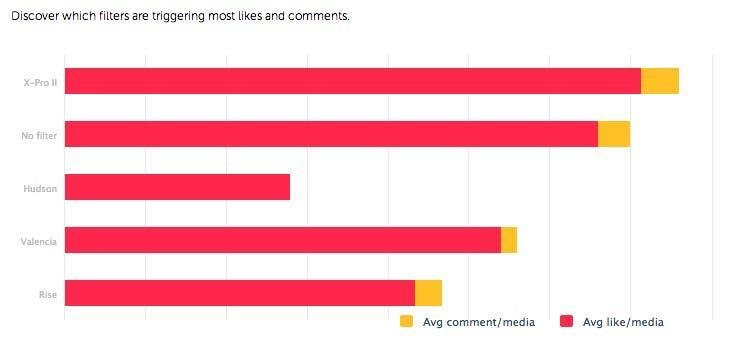
You can use IconoSquare to review the performance of your own account to understand what is and is not currently working for you.
3. Post on Instagram at the right times
Beyond adding the appropriate hashtags and using the best filters, you should also be considering the timing of your posts.
A targeted approach is to analyze what has and has not worked for you in the past. By visiting IconoSquare’s optimization section, you can get a detailed analysis of your posting history vs. engagement. This report will also highlight the best times of the day and days of the week to post.
The dark circles indicate when you usually post media. The light gray circles show when your community has been interacting. The biggest light gray circles represent the best times for you to post.
You can also get a lot of great insight from Instagram Analytics for Business accounts for free, under the Followers section.
You may want to consider using a social media scheduling tool to schedule and automatically publish your posts for when your audience is the most engaged.
There are several ways to engage with Instagram users, and the more work you put in, the more followers and repeat engagement you’ll get out of it.
The three types of engagement on Instagram are:
- Follow a user
- Like a photo
- Comment on a photo
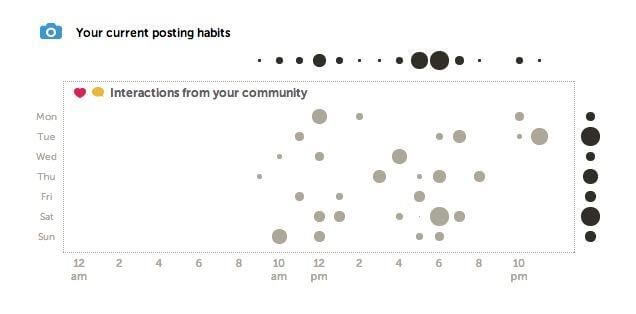
You can also get a lot of great insight from Instagram Analytics for Business accounts for free, under the Followers section.
4. Use geotags on Instagram for local discoverability
Besides hashtags, you can also make your Instagram posts and stories discoverable by tagging your location, either the city you’re in or the venue where the photo or video was taken.
Locations not only have their own Instagram feed but also their own story just like hashtags that you can contribute to when you use the location sticker in your own stories.
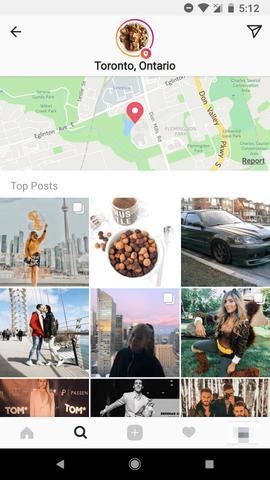
5. Ask for more followers
It sounds obvious, but it deserves to be said: Don’t be afraid to occasionally ask your audience to follow you.
The same way YouTubers ask their viewers to follow them at the end of their videos, you can also ask viewers to follow you for more content.
Sometimes people might really enjoy what you put out on Instagram, but need a nudge before they actually follow you. Sometimes you just need to remind the users of a platform that they can subscribe to get more in the comments of a post.
You can also do this in your captions or even work it into your content by pitching what your audience will get if they follow you or hinting at content that’s coming up that they won’t want to miss.
6. Be consistent with your Instagram posts
Most of your followers won’t follow you for what you posted in the past, but for the promise of what you’ll post in the future. Your audience wants to know what they’re going to get if they hit that follow button.
Having a feed with a consistent theme running through, where you publish at a consistent pace, can have just as much of an impact in growing a following as many of the other growth strategies we’ve covered above.
Even a simple pattern can entice new followers, as long as it’s communicated at first glance to anyone who lands on your profile.
Consider your Instagram bio and your last 9 posts as your first impression on Instagram. Do they effectively communicate some degree of consistency through personality, filters, colors, or layout?
The layout of your grid is an often-underestimated way to get creative with the aesthetic of your feed while adding a rhythm to your publishing strategy and consistency that’s worth following.
In fact, many accounts that adopt this approach are often able to spend less effort on creating content by focusing on converting visitors into followers, producing text graphics or other content with a faster turnaround and streamlining the overall production of their Instagram content.
You can use a tool like Later to easily plan out and schedule the look and layout of your feed in advance.
Sonnet Insurance (below) is a good example of how far some brands when it comes to the visual appeal (layout) of their Instagram profile.
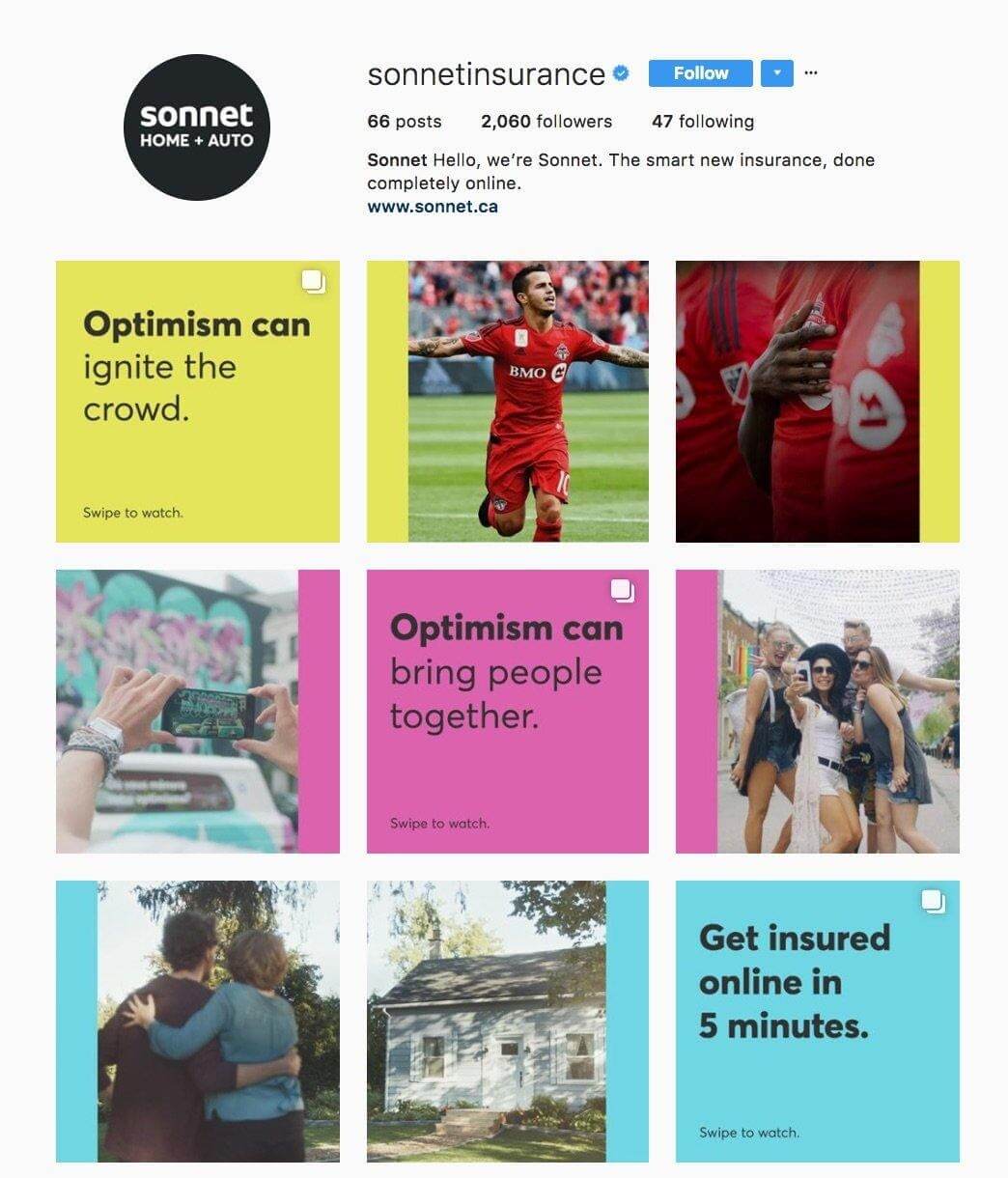
At the end of the day, just like it is with any social network, the most successful strategy overall on Instagram is to be genuine and social.
If you focus on engagement, not just followers, Instagram can be a great home for your products and brand that can lead to a healthy stream of revenue for your business!
A Checklist on How to Leverage Instagram Stories for Audience Engagement
Instagram Stories is a feature within the Instagram app where you as a user can capture and post related images and video content in a slideshow format.
The content in Instagram Stories is available for only 24 hours from the time of posting.
What is so compelling about them is, Stories allow the addition of text, drawings and emoticons to your images or video clips.
Stories are fabulous tools for creating greater brand awareness, engagement, and conversions.
In fact, most brands today use Instagram Stories to promote themselves and build their audience.
If you haven’t been doing as of yet, or if you need some tips on how to implement Stories fully into your social media content strategy, the following checklist will help you leverage Instagram stories to increase audience engagement.
1. Leverage Story Highlights
Did you know you can make your Stories available to your viewers even after the 24-hour period? Well, you can and here’s how.
Just use the “Add to Highlights” feature and voila. Your Stories will be accessible on your account in the Highlights section.
Instagram Highlights allow brands to curate multiple Stories so your audiences can watch them at their convenience; this will enable you to make your content evergreen.
Try being creative by showcasing your products in exciting ways that attract an audience.
For example, you could feature interviews of experts in them or behind-the-scenes footage from an event you were a part of.
You can even showcase photos of your customers using your products. Or consider sharing unique and interesting use cases of your products.
A good example of this is Kitchn. They’re a daily food magazine available online, with a monthly readership of more than 17 million.
In their Story Highlights, you will find tips on organizing your kitchen, meal plans, and recipes.
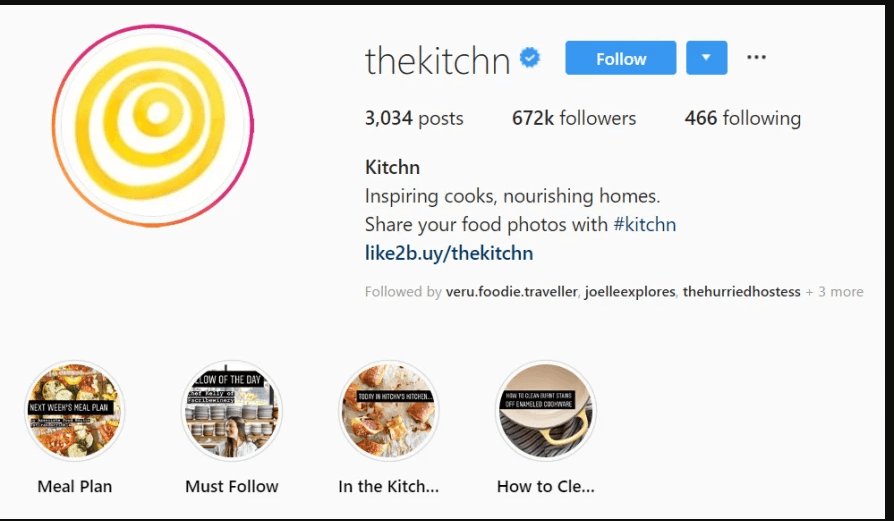
2. Use Polls, Quizzes, or Share Trivia
The poll feature in Instagram Stories can help you engage your audience better. It also helps you to get to know them better as well as their likes and preferences.
This option can help you craft content that resonates with your audience. When you ask about their opinions, you get great data, and they feel more valued and connected to your brand.
This method is also a great way to get customer feedback. It can help you understand how your online followers and customers perceive you, and this feedback can help you improve your products and identify the most effective message to win customers.
Sharing fun facts or creating quizzes in Stories is another great way to engage your viewers.

3. Leverage User-Generated Content
A great way to use Stories to engage and build your audience is to leverage user-generated content (UGC). Encourage your followers to feature your products in their Stories and to tag your brand in them.
You can offer some sort of incentive so that people are motivated to share their experiences using your products. You could offer them freebies or even a chance to be featured on your Instagram page.
User-generated content can save you a lot of time and effort. It enables you to promote your products without being pushy. It also helps to build credibility and win the trust of your target audience.
UGC can also help you connect better with your customers, and is a great way to spread the word about your brand.
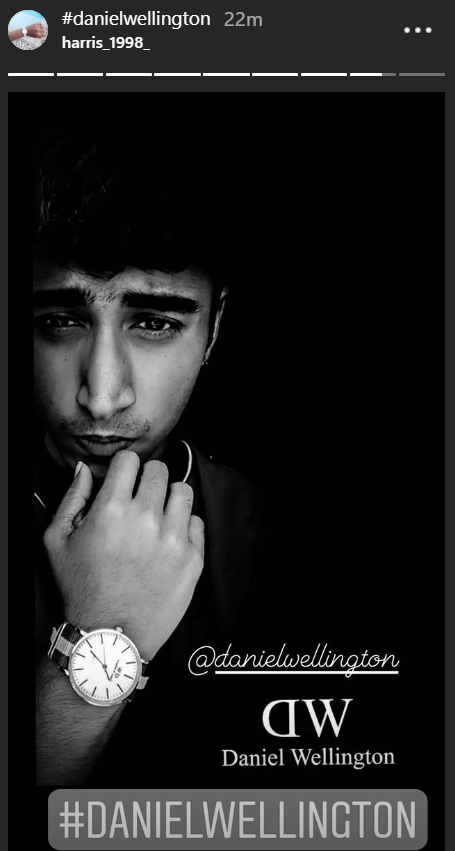
4. Leverage Influencers
Influencer marketing is a great way to promote your brand and products, and is done across most social media platforms.
You can leverage Instagram Stories much more than the likes of Snapchat in your influencer campaigns. It can help you gain new audiences and increase conversions by allowing consumers to discover your products easily.
You can leverage Stories for influencer marketing in two ways:
- You can share product videos or images with your influencers and ask them to use them in their Stories.
- Or you can ask influencers to create their own Story content that features your brand.
You should consider working with micro-influencers if you are on a limited budget. They can help you generate a better ROI from your influencer campaigns.
Working with micro-influencers is more cost-effective and their engagement rates are usually higher than more prominent influencers.
But that also means you will need to work with more of them to reach more people. Consider working with an influencer marketing agency to help you scale your campaigns.
Be sure your influencers tag your brand in their Stories. You can also ask them to insert a link to your website, or use your branded hashtag in their Stories.
In the caption below, lifestyle influencer Audrey McClellan showcases an experience sponsored by Marshall’s using Instagram Stories.

5. Share Personal Stories
People have an inherent curiosity about the way things work. To tap into that curiosity, you can share stories about your brand or your products, customer experiences, the process of creating a product, or even your employees.
Personalize the experience of your viewers with behind-the-scenes Stories which help you humanize your brand and connect with your audiences at a deeper level.
M.Gemi, an Italian shoemaker, uses Stories to showcase their culture and how they have fun at work.
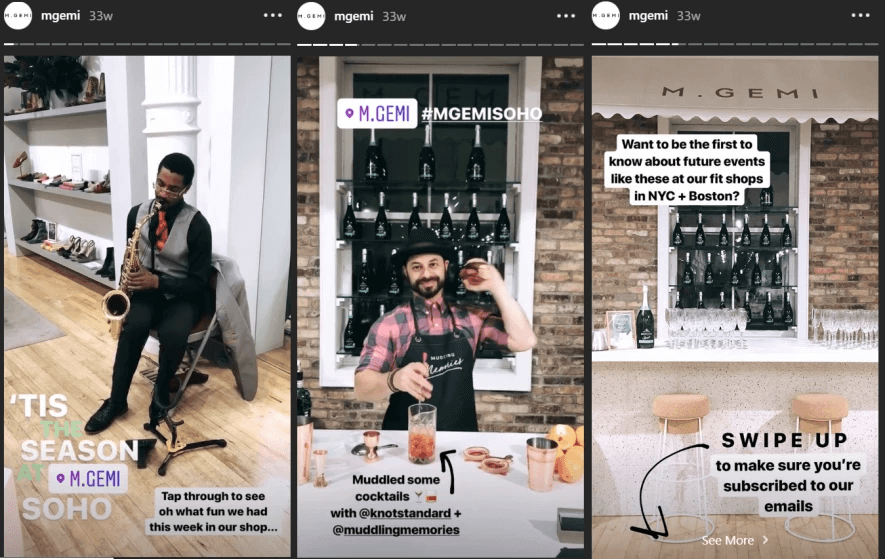
6. Use Videos in Stories
The use of video is increasing at a staggering pace. By 2021, 80% of all web traffic will likely be video traffic. Instagram provides a way to share recorded videos as well as live videos in Stories.
Instagram is a crowded place. Live videos are a great way to stand out from the crowd and get more visibility. Even if there is high competition in your industry, you will definitely get noticed.
Apart from live videos, you can share pre-recorded videos that showcase your products beautifully. Or your videos could be about how your products are manufactured or ones that show them in actual use.
Videos can be a great way to help your audiences learn about new products, especially when promoting your product launches.
Put a good amount of thought into creating your videos. Don’t focus entirely on promoting your products.
Keep an engaging conversation going and show your viewers how they can benefit from your products. Create videos that are compelling and unique.
Your videos could be about:
- Live and exclusive interviews of industry experts or influencers.
- Events you host or participate in.
- Upcoming product launches.
- A newsletter.
7. Add Hashtags to Your Stories
Hashtags are a very effective way to help your content get discovered by a wider audience.
Users can now add customized hashtags to Stories through stickers or text. Hashtags can expand the reach of your post. Also, they provide a way to connect with the larger Instagram community.
You can also tag a physical location in your Story. It will then show up based on the location of your viewers. Adding location stickers in your Stories will help you to show up in more searches. People will be able to find you easily.
Also, tag yourself in your Stories; this will help send users to your profile. Don’t forget to tag influencers and other people you mention in your Stories too.
8. Promote Your Stories
Instagram allows you to run Stories ads so they will show up in between Stories from people they follow. It can be a single image or a video of, maximum, 15 seconds.
The ads are inserted considering the theme and format of the Story. A compelling ad enables a brand to hold a user’s complete attention for a few seconds.
So, promote your Instagram Stories to get discovered by new audiences and boost your brand awareness.
A Checklist on How to Leverage the Power of Hashtags

What is a hashtag?
A hashtag is a keyword or phrase preceded by the hash symbol (#), written within a post or comment to highlight it and facilitate a search for it.
What’s so powerful about hashtags is, when you include hash marks in your post; it can then be indexed by the social network so that it can be discoverable to everyone, even if they’re not your followers or fans.
For example, if your company promoted extreme sports, you could add the #bucketlist to your Instagram posts and those people with a passion for adventure and fun who do not follow you, or know anything about you, would see your post.
There are three influential groupings of hashtags you should use on social media
Content hashtags:
Firstly, using hashtags that are directly related to your product, service, market or area of expertise are known as “content hashtags” because they relate to the content that your content would be naturally associated with.
As you can imagine, they will greatly expose your brand to potential customers on those social media platforms who weren’t previously familiar with it.
Trending hashtags:
Another great way to boost your brand’s visibility is to use existing hashtags that have grown popular among millions of users, also known as ‘trending hashtags’.
Before you add the ‘#’ symbol to a trending topic, be sure to first ask yourself whether your social media posts are adding value to the existing conversation.
Value can be interpreted in many ways: a unique piece of information, an original look or opinion at what’s is going on, or simply a funny statement or image.
If your post does not add any value, it is highly likely to be ignored and lost in the plethora of posts. If, however your post is informative, funny or viral, it will get re-shared by fellow users ultimately increasing awareness of your brand.
Generally, trending hashtags are fun and can range from holidays to random spur of the moment games.
Brand-specific hashtags:
Sometimes, the problem with using generic or popular hashtags is that your posts might be lost in the noise of hundreds of messages using the same hashtags. So, in order to separate yourself from the herd and stand out, it’s highly recommended you create your own dedicated ‘brand-specific hashtags’.
These can be used for general branding, promotions, events, contests or other marketing campaigns. The key to creating an effective brand-specific hashtag is to ensure that there is no one else using the same hashtag.
Yours should be unique and memorable.
For general branding, use a short motto or tagline. When creating marketing campaign-specific hashtags, make sure to give users a compelling incentive to use them.
For example, you could get users to post with a campaign-specific hashtag to stand a chance to get discounts or win prizes. In return, your brand stands to benefit from major viral marketing publicity.
How to use hashtags in an effective manner:
To create a hashtag, all you need to do is include a ‘#’ and a relevant keyword or phrase. This, you already knew.
What you may not know is that not all hashtags are born equal.
In fact, they are only powerful when handpicked and used wisely. Here are two crucial general tips that apply to all social media and businesses:
Keep it short:
To save everyone the headache, don’t squish too many words into one hashtag. Nothing turns people off more than overly lengthy hashtags such as this…
#YouDontWantToTryThisAtHome.
Don’t overuse:
Another thing you want to avoid is writing your entire caption with one hashtag per word. #Because #its #not #really #fun #to #read #like #this #is #it?
The number of hashtags you can allow per post depends on each channel. But as a general rule of thumb, only put a hashtag next to word that is really significant.
Think strategically:

This applies to the ‘content hashtags.
It’s highly recommended that you mix content hashtags with a high volume, with other hashtags that are more specific.
For example, let’s say you have a restaurant and you want to post a picture of your latest gnocchi dish on Instagram. #Food is an obvious choice, but with over 258 million posts using it, you will want to stand out.
Try and find more ‘niche’ hashtags, doing a little research will go a long way.
Hashtagify is a good place to start. And of course, nothing will beat the good old trial and error: experiment, learn and have fun as you go!
Here are the best hashtag practices for each social media.
Twitter:
How many hashtags per post?
Research shows that the optimal number of hashtags is two. Over that, the tweets have a significant drop in engagement.
How to find the best hashtags around:
It’s important to make sure people are engaging with the hashtags you use. A great place to start is Hashtagify.
It allows you to check the popularity and recent popularity while discovering if your hashtag is relevant.
Where to place them?
While you are more limited on Twitter with the amount of #’s you are less confined as to where they should go. It can be used at the end of a Tweet or incorporated as part of the sentence.
How many hashtags per post?
The more hashtags you use, the more engagement you see – up until a certain point. After about 10 hashtags, you risk losing out on some of that engagement.
How to find the best hashtags around?
Head over to the search box and check what your audience, competitors, and industry leaders are already using. Pay attention to the number of posts, and how many likes the first images received.
Where to place them?
In order to keep everything organized and neat, it’s best to put your hashtags at the end of your caption preferably separated by either dots or asterisks. If you’re a neat freak, you can also add your hashtags in a comment to your post.
Believe it or not, hashtags are not important on Facebook. We recommend limiting the number of hashtags to a minimum.
Indeed, concise captions tend to perform better on this platform. Of course, using your ‘brand-specific hashtags’ won’t hurt.
LinkedIn and G+
Same as for Facebook, hashtags can be added, but they don’t really have an effect on your post.
How many hashtags per post?
Pinterest themselves recommend you add no more than 20 hashtags per Pin.
Where to place them?
Hashtags only work within the Pins’ descriptions.
Now that you have a hashtag checklist… there’s nothing more to do but to go and make a hashtag splash with your social media postings.

A Checklist on How to Master the Ins and Outs of Instagram Ads
Today Instagram has 800 million active users, according to Statista, and the rate of rapid growth it has seen since 2013 is pretty astounding.
Since Instagram is a visual platform, text ads are not a thing here.
Rather you need an image, set of images, or video (which can be accompanied by text) to reach your audience with Instagram ads.
Here is a checklist that will help you master the ins and outs of Instagram ads:
- Navigate to Facebook’s Ad Manager
To navigate to ad manager within Facebook, simply follow this link, assuming you’re logged in to the appropriate Facebook account.
Note: There is no specific Ad Manager for Instagram; Instagram ads are managed through the Facebook Ads UI.
Set Your Marketing Objective
Now choose your campaign goal. The goals are named in a self-explanatory manner. Need more traffic? Select the traffic goal. Looking to increase brand awareness? Choose the brand awareness goal etc.
One thing to be aware of is that Instagram ads only work with the following goals:
- Brand awareness
- Reach
- Traffic (for clicks to your website or to the app store for your app)
- App installs
- Engagement (for post engagement only)
- Video views
- Conversions (for conversions on your website or app)
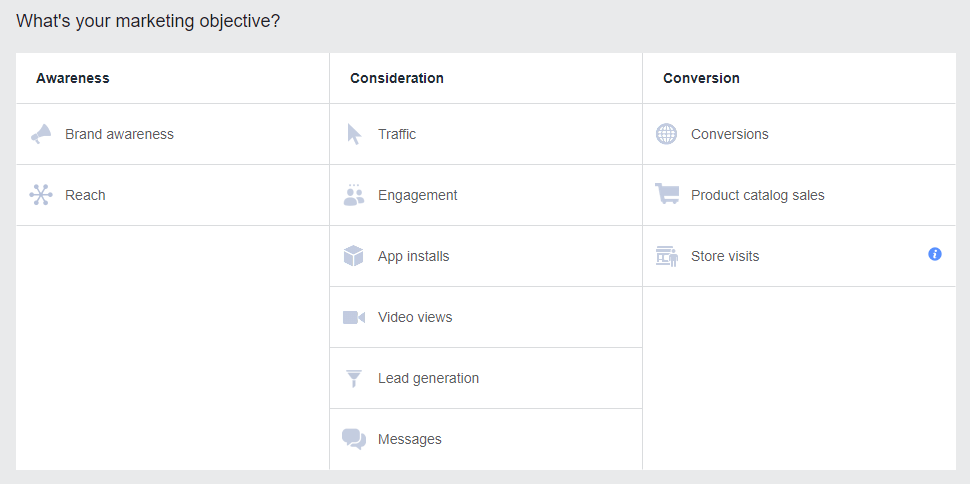
Configure Your Target Audience
Now that you’ve selected your objective, you need to target the appropriate audience to get your ads in front of the right people. This is the true beauty of Instagram ads since you’ll be using Facebook’s depth of demographic knowledge to reach the right people.
If you’ve done this for Facebook ads before you likely already have several audiences built, and are quite familiar with the process.
If you’re new to this process here’s a run-down of your targeting options, which you can layer to get a precisely targeted audience. (For instance, if you want to target women, in New York, between the ages of 19 and 65, who are interested in yoga and health food, you can do just that!)
Location: Whether you want to target a country, region, state, city, zip code, exclude or include certain places, location targeting will allow you to do all of this and more.
Age: Allows you to target ranges from age 13 to 65+
Gender: Choose between all, men, or women
Languages: Facebook recommends leaving this blank unless the language you’re targeting is not common to the location your targeting.
Demographics: Under “Detailed Targeting” you’ll find demographics, which has several sub-categories with even more sub-categories under those. For instance, you can target “Demographics” > “Home” > “Home Ownership” > “Renters.”
Choose Your Placements
Now that you’re targeting your ideal demographic, it’s time to choose your placements! This is critical if your goal for a campaign is to only show ads on Instagram.
If you choose to ignore this step, Facebook will allow your ads to appear on both platforms.
This isn’t necessarily a negative thing, but if you have content that you’ve created specifically for Instagram, you should select “Edit Placements” here.
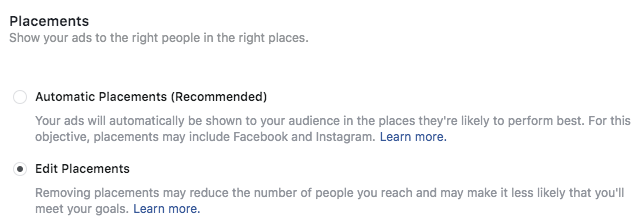
Set Your Budget and Ad Schedule
If you are familiar with how budgets work through Facebook, AdWords, and other digital advertising platforms, this step should not be overly challenging for you.
If not, then you might not know exactly where to set your daily or lifetime budget when running your first Instagram ad campaign.
The good thing is, you have the control to pause or stop your campaign at any time if you feel your budget is not being properly allocated.
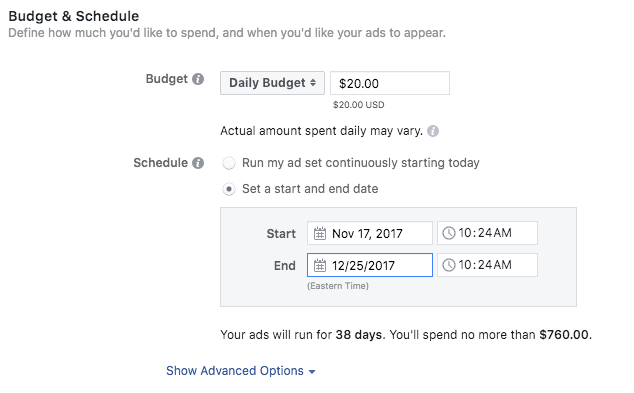
Create Your Instagram Ad
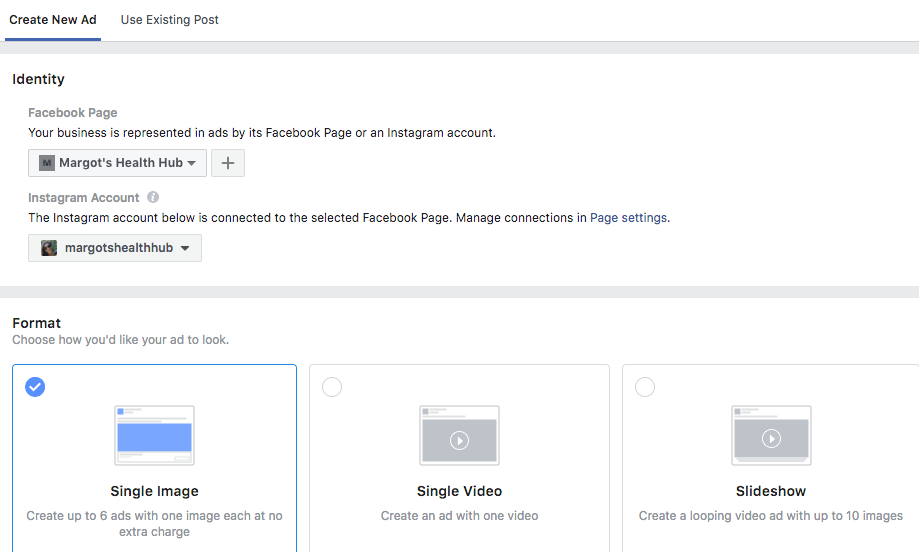
Instagram Advertising Best Practices
Now that you’ve got the basic principles of Instagram advertising down, it is time to get the highest ROI possible by following these best practices to create great Instagram ads.
Instill Each Ad with Personality
Whether it be a funny goof, an emotional video, or just an intriguing image showing off your culture, if your Instagram post doesn’t feel humanized then you will not reach your engagement potential.
People use Instagram to be entertained, amused, or amazed.
Whether it’s while you’re on the train to work or when you are unwinding after a long day of work, no one is looking to hop on Instagram to see a boring corporate advertisement.
This is why appealing to emotions is always the way to go. Check out this fun post from Shape Magazine as a perfect example.

If you know your audience well, creating your Instagram ads should be a breeze. However, trial and error can also work here.
Think about your vertical. If you’re an online retailer, when do people typically shop for clothing online? Or if you’re a car dealership, what days of the week do you see the highest spike in website traffic?
Asking these questions is a good place to start!
An Insiders Checklist on Posting to Instagram to Increase Audience Engagement
With over 1 billion active monthly users, Instagram is one of the best apps to get your blog and business noticed, while at the same time also giving you an opportunity to engage your audience, leaving users with a deep sense of community.
Your Instagram followers are your biggest supporters, clients, and oftentimes, friends. Below is a checklist you can refer to when posting on Instagram with the aim of engaging your audience.
1. Study Your Followers
It’s extremely important you know who your audience is.
Why?
It’s because beautiful photos and witty captions will do you no good if your audience is not engaging with your content.
One of the best tools for knowing more official stats about your followers is Iconosquare.
This website links to your Instagram account and gives you information on when your audience is the most active, which photos are most liked, and what your audience comments on the most.
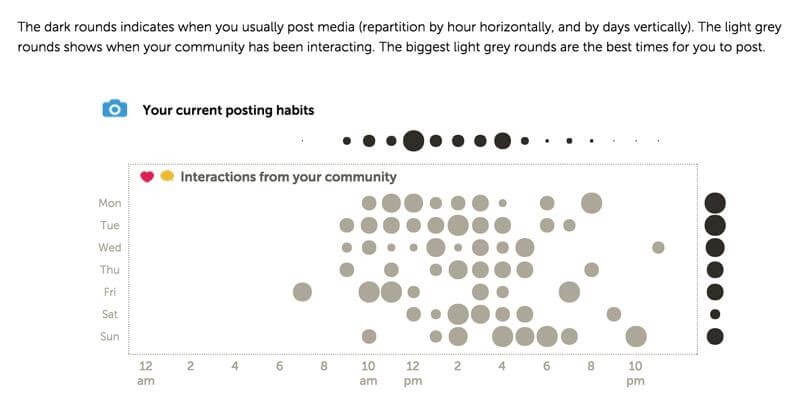
Iconosquare’s statistics can be really useful because they help you see if there’s a disconnect between you and your followers about what or when you post.
You may really enjoy posting photos of your dog, but your audience might actually love all those photos of your artwork even more. Iconosquare can help you create an Instagram plan that feels good to you and gives your followers what they want to see.
Iconosquare also lets you know which hashtags have brought you the most success, which is a helpful statistic when planning your captions.
You can find all of this information by creating an Iconosquare account via your Instagram and looking under “statistics” >> “optimization.”
2. Ask Questions
People like to know that you value their thoughts and opinions.
So, your level of engagement will soar if you will:
- Ask your followers how their day is going.
- Take a photo of what you’re working on and ask them for their opinions.
- Share about your upcoming trip and see if your followers are headed anywhere, too. Anything to get them talking.
It may feel a little awkward at first, but if you will do that, you’ll be surprised at how many people will reply.
Additionally, if you’re traveling, ask your followers if they’ve ever been there and what recommendations they have for you.
This one is a total win-win because you get to hear about fun places you can explore, and best-of-all, you’ll get your Instagram pals chatting and engaging with you.
3. Find something that will set you apart
In order to stand out from competitors on Instagram, it’s best you set yourself apart from by offering something of value to your audience.
For instance, if you’re a food blogger, you could share a dinner recipe that you wouldn’t normally share on your blog.
Likewise, if you have a great deal of business expertise, you can share a daily business tip.
The key here is to give your audience a reason to return to your account. Being consistent and knowledgeable on Instagram can lead can generate an abundance of success, not to mention an interested and engaged audience.
4. Be Quick with Your Hashtags
On Instagram you really only have one chance to get your photo noticed in the grid before it quickly gets lost.
So, best to insert your favorite hashtags right away, so you can be seen live, by people currently tagging the same thing. Remember that the first few seconds after you post your photo are the most important to bring in new eyes, otherwise the photo gets lost.
5. Create a Challenge
Invite people to be a part of your Instagram world by creating a challenge. This will expose your account to a lot of new people. It will also help you get to know your audience, and create a little buzz around you and what you are doing.
Ideally, it’s wise to take the time to participate by liking and commenting on photos whenever possible. This is not only polite, but it also creates a bigger sense of community and it shows you care.
If you’re nervous about people not participating, consider reaching out to a few of your currently engaged followers and personally inviting them to join in.
You may want to consider teaming up with another Instagrammer to host your challenge. That way, you have accountability and you get to share each other’s audiences for an even bigger opportunity to boost engagement.
6. Respond to all Comments
It’s critical you respond to all of the comments you receive.
If you follow the checklist as laid out in this report, it’s highly probable that people will start commenting on your photos. If you ignore their comments or only respond to a couple here or there, it shows them that you’re not interested in building a community.
So, make a point of responding to each person who comments to show how much you value them and to build friendships with your followers.
Doing so will lead to an even stronger connection and more engagement!
Setting up an Instagram Business Profile Checklist
As Instagram has proved, visuals are the main ingredient behind a strong social media presence and campaign.
In fact, as of September 2017, 800 million monthly visitors use Instagram to view and share photos, which is twice the amount who did so in 2015.
Because online audiences have become so accustomed to having loads of ads and content hurled at them from every direction each and every day, a news feed can begin to look like nothing more than a gigantic blur of non-interesting, fluff content.
Fortunately, you can stand head and shoulders above the haze of non-stop content, with visuals that tell a story while attracting and engaging your audience with a mere glance.
The bottom line is?
Customers and prospects have to see your value proposition before they explore it further.
The good news is, people who follow your content are more receptive to a call-to-action
In fact, 75 percent of users take action, such as visiting a site, shopping or searching online, after liking a post on Instagram.
Learning how to set up Instagram for business is easy, especially if you’re already using Facebook. From a business standpoint, Instagram is simpler and less time-consuming than other social media sites.
What’s nice about Instagram is, you can use visual micro-stories to find out what entertains your audience and quickly grow yourself a dedicated list of followers.
By using the following steps as a set-up checklist, you can create a profile, after which you can start promoting your business on Instagram.
1. Download the app
If you’ve never used Instagram, start by downloading the app. Instagram is available for smartphones, tablets, and computers through the Apple iOS, Google Play, and Windows app stores.
The app is geared toward mobile devices, and you’ll probably use a smartphone or tablet for most of your posting activity.
You can visit the Instagram website or use the app on a desktop computer if those options work better for you. However, some mobile features are not available or require special plug-ins to work for desktops and regular web browsers.
So, for the purposes of this guide, let’s focus on using the mobile app.
2. Create an account
Launch the app, and create an account in one of two ways:
- Option 1: Sign up with your email address or phone number, and then enter a username.
- Option 2: If you have a Facebook account, you can log in with the same information and link the accounts.
Already have an account? Just sign in, and go straight to your profile page.
3. Connect to Facebook
By default, you begin with a personal profile. To use Instagram for business, you have to connect your account to a Facebook business page. Click the profile icon at the bottom right of the screen.
At the top right corner of the page, open the settings menu. It appears as a vertical ellipsis in Android or a gear in iOS.
On the next page, scroll down until you see “Switch to business profile.” Click through the promo slideshow until you get a prompt to connect to Facebook. Select “Choose a page,” and set the page to “public.” Click “OK.”
Next, Instagram asks for permission to manage your Facebook pages. Look through the list of Facebook business pages you’ve already created. Select the right page, and click “Next.”
Only an admin on the account can complete this step. You won’t see the page if you’re just an authorized user.
4. Complete the profile setup
To finish your profile, enter an email, phone number, and address for your business. You have to fill in at least one of these contact fields to proceed. Some information will be auto-filled if it already appears on your Facebook page.
Click “Done,” and go to your profile. A new graph icon should appear at the top of the Instagram app. This is your Insights page, where you can keep track of promotions and engagement stats.
At any time, you can go back to the profile page and switch back to a personal account.
5. Create a new business page
If you haven’t already created a Facebook business page, you can do this at the same time. When you get the option to choose a page, select “Create one” at the bottom of the screen.
Set a title for your page, and choose the category that best describes your business. Some options include:
- Books and magazines
- Brands and products
- Music
- Sports
- Event sources
- Local businesses
- Websites and blogs
Pick a subcategory to help people find your page in searches. For example, if you used “local businesses” as a subcategory, you have options, such as bar, home improvement, or arts and entertainment. Click “Next.”
6. Edit your profile
Go back to your profile page, and click “Edit your profile.” Here, you can add a photo, bio, and website link.
If you switched from a personal account, consider changing the photo, name, and username to reflect your business. Using your brand’s logo and business name makes it easier for customers to find you on Instagram. You can make a logo in minutes if you don’t have a design yet.
The bio is an opportunity for you to put some branded language, links or hashtags in your profile.
Make a brief statement about what your business does or how you help customers. Keep in mind, you’re free to use a more casual tone on Instagram, even if your business is conservative.
From time to time, many brands change their bio to display fun announcements on the main page.
7. Invite contacts to follow you
Take advantage of any work you’ve done to build contacts online. In the settings menu, use the “Invite Facebook friends” option to send a notification to your entire Facebook network.
You can use the “Invite friends” option to access other networks, such as Gmail, LinkedIn, Twitter, or Yahoo! contacts. The more followers you have, the more it gives your business social media credibility.
8. Fill your gallery
Start adding photos to your gallery. The best thing about Instagram is your ability to reinvent old photos by adding filters.
Click the cross-shaped “Add” button to open a gallery from your phone. You can select the drop-down arrow at the top of the screen to get photos from other sources, such as Google Drive.
Once you know how to use Instagram for business, you can create stories to drive engagement. Instagram stories are short photo or video collections that disappear after 24 hours. This simple feature is an effective way to share a funny, educational or heartwarming moment with your followers.
Even better, you have unlimited ways to be creative with storytelling. For instance, you could offer a 10-second tutorial on being safe when working around the yard. You could also make your audience laugh with funny filters on staff photos.
Instagram may seem intimidating at first, but the short, visual posts make it easy to learn fast and connect frequently with little effort.
A Checklist to Help You Understand Your Instagram Insights
One of the major introductions to Instagram has been ‘Insights’, which allows users to view analytics measuring the performance of your content, in order to better understand your audience.
The following is a checklist of what you need to know about Instagram Insights, how to access them, what they mean, and how you can use them.
How to Access Instagram Insights
To access your Instagram Insights, take the following steps:
- First off, ensure your Instagram profile is set to Public
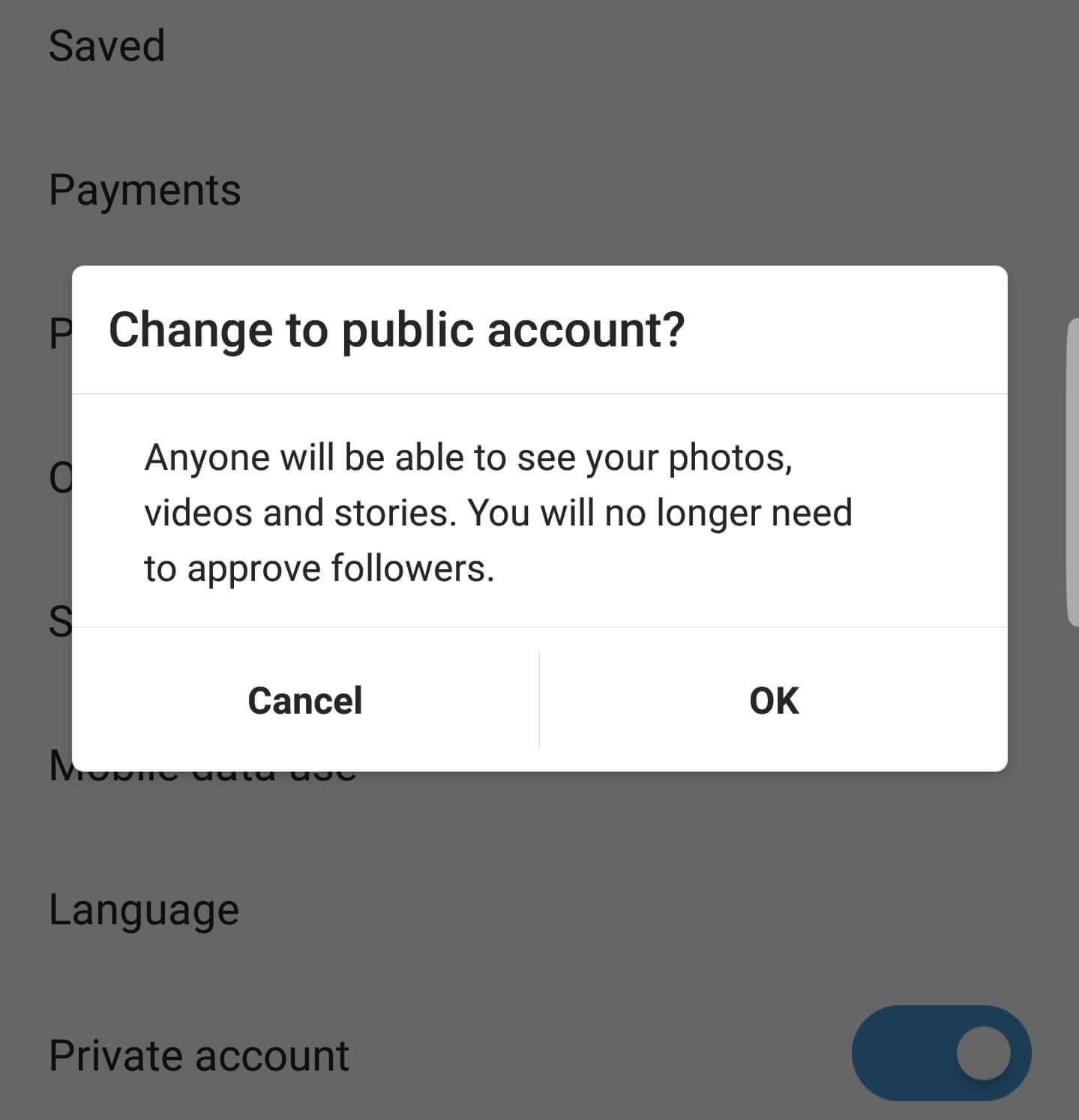
Navigate to your Instagram Profile and tap on settings in the top right corner.

Navigate to your Instagram Profile and tap on settings in the top right corner.
Scroll down and tap on “Switch to Business Account”

You’ll then be instructed to connect your account to a Facebook Page
(If you don’t have a Facebook Page you can create one during this step.)

- In order to have an Instagram Business account you must have a connected Facebook Page. The Facebook page doesn’t have to be branded or have any content on there, it simply has to exist.
- Confirm all your details are correct then click ‘Done’

- You have now converted to a Business Profile and will have access to Instagram Insights.
Instagram Insights Meaning
To access Instagram Insights, navigate to your profile page and tap at the top where it tells you your profile visits – equally, you can tap the menu button in the top right-hand corner and find ‘Insights’ as the first option.
Instagram Insights is split into the following three tabs, with each tab containing different information:
- Activity
- Content
- Audience
Activity
Under the Activity tab, you’ll find two sets of Instagram insights, interactions and discovery.
Let’s delve into each subsection and find out what each statistic means:
Interactions:
In this subsection, you can see the total number of actions taken on your account in the past week, followed by a list of other metrics. Here’s what these Instagram insights mean:
Profile Visits – The amount of users that have visited your Instagram profile
Website Clicks – The number of users who have clicked on the website link in your bio
Email – The number of times users have tapped on Email on your profile
Call – The number of times users have tapped on Call on your profile
Using the graph, you can see which day of the week has the most interactions, as well as a comparison of the interactions from last week.
You will note this section of Instagram Insights is limited to the past 7 days, however, other Instagram insights tools such as Hopper HQ’s Analytics can show you up to 28 days.

Discoverability
The next subsection displays the overall performance and influence of your Instagram account using two key metrics: Reach & Impressions
Reach – The number of unique accounts that have seen any of your posts
Impressions – The total number of times that all your posts have been seen
So, what does this all mean?
This week-by-week information is highly valuable, as you can compare your reach depending on certain campaigns or social activity.
Tracking these metrics is important to know whether your efforts to promote your Instagram account are successful, and should be a key part of any social media marketing strategy.

The Activity tab in Instagram Insights therefore reveals the influence of your page, as well as details of how people have interacted with it.
However, it should be noted that this section of Instagram Insights is also limited to the past 7 days.
Content
Under the Content tab you will find Instagram insights relating to individual posts on your profile. This includes photo and video content, Stories, and even any promotional paid posts you may have published.
The Content tab is split into: Feed, Stories & Promotions…
Feed:
Here you’ll find all the important Instagram insights of the content on your feed from the past 2 years.
You can sort your insights by content type, metric and time period. These are the Instagram insights you can filter by and what they mean:
- Calls – The number of unique accounts that followed the CTA
- Comments – The number of comments on your post
- Emails – The number of unique accounts that followed the CTA to Email
- Engagement – The number of unique accounts that liked, commented or saved your post
- Follows – The number of accounts that started following you because of your post
- Get Directions – The number of users who tapped get directions because of your post
- *Impressions – The total number of times your post has been seen
- Likes – The total number of likes on your post
- Profile Visits – The number of times your profile was viewed
- Reach – The number of unique accounts that have seen your posts
- Saved – The number of unique accounts that saved your post
- Website Clicks – The number of times your website was clicked because of your post
You can also delve deeper into each post to get more information.
Clicking on each post then tapping ‘View Insights’ will open the in-depth analytics.
Under this section of Instagram Insights, you can see the total interactions from each post, the breakdown of the engagement, and also most interestingly, the breakdown of the discovery of your post.
This includes where all your impressions came from: be it hashtags, directly through your profile, home feed or other.


Stories:
Stories is another subsection under the Content tab where you can view the Instagram insights of your stories.
These metrics shed light on how users view and interact with your Stories, which can help you shape and plan Story content for the future.

The Instagram insights you can access for Stories include:
- Impressions – The number of times your Instagram Story has been seen
- Reach – The number of unique accounts that viewed the post on your Instagram Story
- Exited – The number of times a user swiped away from a specific story
- Replies – The number of replies to a particular photo or video in your story
- Viewers – The specific users that have seen a particular post on your story
- Forward – The number of users that skipped this Story post
- Backwards – The number of users that went back from this Story post
- Next Story – The number of taps to the next account’s story

Audience
The final tab in Instagram Insights is Audience. This is where you’re able to get a better understanding of who your followers are and where they live, as well as see how your follower number has varied from the previous week.

Within the Audience tab of Instagram Insights, you’ll find 4 key sets of information about your followers:
- Gender – The percentage split of your followers
- Age Range – The age brackets of your followers
- Top Locations – The locations of your followers based on City and Countries
- Followers – The most active times of your followers, by hour of the day and days of the week

As you can see, the Audience section reveals key Instagram insights about your followers which can help build and improve your Instagram marketing strategy.
Not only can you get a better understanding of who follows you, but you can also decipher the time in which your followers are most active, helping you better plan and schedule your Instagram posts to reach as many people as possible.
Use this checklist whenever you decide to check up and find out how well your Instagram postings are doing.
A Checklist for Using Live Video that Promotes Audience Growth and Engagement on Instagram
Instagram is a great platform for video marketing. In fact, social media and video marketing are both effective means of boosting your brand recognition, increasing your customer loyalty, and improving your overall online presence.
It’s no secret you can expose your content to a larger, more relevant community, and reap the above benefits of video marketing on Instagram.
Here is a checklist of tips that will show you how to do exactly that:
Use Hashtags in Your Instagram Videos
Hashtags can help you to attract more followers, get more likes, increase your local visibility, and improve engagement with potential customers, all of which help to generate more leads for your business.
More leads mean more conversions, and more conversions means more business. Hashtags are not just for your Instagram photo posts or Stories. You can (and should) use them for your videos as well.
Choosing the Best Hashtags
Choosing the best hashtags to increase your videos’ visibility on Instagram can be difficult. In general, your hashtags need to be popular enough to cover terms being searched by Instagram users, but specific enough to reach your target customers.
For example, if you are a nail salon, #happy and #summer are too vague. Something like #summernailart would be a better hashtag for your Instagram video.
If you incorporate your location into your hashtags, you’ll make your business even more visible—to people near you who care about summer nail trends, aka potential customers.
Use Video Hashtags to Research Hashtags for Your Videos
To find hashtags for your Instagram videos, research your competitors, your audience, and your competitors’ audience to help find the most appropriate hashtags.
Your video content is where you can stand out and put your uniqueness and creativity on display. Don’t be afraid to use current popular hashtags as well.
Run Instagram Video Ads
Having an Instagram business profile affords many benefits, one of which is the ability to advertise.
With the number of Instagram users out there, it can be hard to expand your reach with just organic content.
Take advantage of Instagram’s paid advertising options, which act as a catalyst to boost your following.
With Instagram advertising, you enjoy all of the advanced targeting offered by Facebook.
You can target highly specific demographics, and even upload an email list to get a lookalike audience.
Post Your Videos at Peak Times
To get more views for your Instagram videos, make sure you’re posting them at the right time.
Have a Mobile Marketing Mindset
Peak times will differ depending on the industry, product/service, location, and target audience.
Put yourself in the shoes of your target audience and think about their mobile behaviors. When are they most likely to be checking their phone?
Are they busy moms who might browse on their phone while waiting for their child’s bus to arrive?
Are they urban working professionals who tend to browse Instagram while on the bus to and from work?
Look at Your Instagram Metrics
Look at your Instagram engagement metrics to see which days and times of day are best for engaging with your followers.
If your business targets college students, engagement might be in the middle of the day and late at night.
If your ideal customers are working professionals, engagement may occur mostly in the evening. Check out your engagement and post accordingly.
Don’t Rely on Sound in Your Instagram Videos
Because Instagram videos need to be tapped on to start the sound, your initial attention-grabbing elements should present immediately.
These may include vibrant colors, eye-catching action, your logo, a flash of engaging text, and more.
There are plenty of successful Instagram videos that have music or speaking, but your message shouldn’t be predicated on sound because some people may not listen at all.
Go Behind the Scenes
What makes social media so engaging that any old John Doe can get an exclusive, behind the scenes look at the human side of their favorite brands and businesses.
You can increase the number of Instagram video views by appealing to this desire in online users today.
If you’re on the verge of releasing a new product, let your audience in on the secret.
If you think your production process is visually pleasing and uniquely appealing to your audience, record it and share it with your followers.
Give Your Videos a Professional Look
You can get more views on your Instagram marketing videos by giving them a polished and professional look.
Here are some applications that will send you on your way to making beautiful advertising shorts:
- Apple iMovie (Mac): Apple’s iMovie application is available free with all new iPhones, iPads and Mac computers.
It’s a user-friendly tool that will allow you to perform basic edits to your video including captioning, adding music, enhancing the quality, reducing background noise, and more.
- Windows Movie Maker (Windows): Similar to iMovie, Windows Movie Maker is another easy-to-use video editor capable of creating fresh social videos without all the extra (sometimes complicated) features that come with programs such as Final Cut Pro or Adobe Premiere Pro.
- Wonder share Filmora (Windows/Mac): This software app is extremely affordable and specializes in quick video edits and enhancements.
- Cinefy: Cinefy has hundreds of filters and animations while giving you as much editing power as a desktop software, with the convenience of a mobile application.
With programs like these, you can get crafty and spruce up your Instagram marketing videos without spending hours learning a specialized skill.
Create Shareable Videos
If you make content that is easily shared and interesting enough for your followers to want to share, you will easily increase your views
Repost Your Videos
It’s important to be putting out fresh content on your social media profiles and blog posts.
But also, don’t be afraid to recycle and re-purpose your content as well.
Take smaller snippets from longer videos that you have (interviews, demos, tutorials) and post them to Instagram with a relevant hashtag.
You can also repost a video from the past. A few months from now, you will have a new set of followers.
Repost your most helpful videos to reinforce a message, area of expertise, or simply to get more views from new followers sharing your videos.
When it’s all said and done, Instagram is a great platform for sharing videos that educate your audience, attract more customers, and help to express your brand voice.
By following this checklist, you will get more views for your Instagram videos and start seeing more engagement from your followers!






